In today’s digital world, subtitles and captions are essential for accessibility, SEO, and engaging a global audience.
One of the most popular and universal formats is the SRT file. But what exactly is an SRT file, how is it structured, and how can you create one yourself?
In this ultimate guide, you’ll learn everything you need to know — from basics to advanced best practices.
📂 What Is an SRT File?
An SRT file (SubRip Subtitle) is a plain-text file containing:
✅ Subtitle text
✅ Timing information
SRT files are incredibly popular because:
- They are lightweight and simple
- Supported by almost every video player and platform
- Easy to create and edit
💡 Use cases: YouTube, Vimeo, Facebook, TikTok, e-learning platforms.
🧩 Structure of an SRT File
An SRT file has a very strict format.
Each subtitle block includes:
1️⃣ Sequence Number
Incremental number starting from 1.
2️⃣ Timecodes
Start and end times in this format:hours:minutes:seconds,milliseconds --> hours:minutes:seconds,milliseconds
3️⃣ Subtitle Text
The caption to show.
4️⃣ Blank Line
To separate from the next block.
Example of a Perfect SRT File:
rustKopierenBearbeiten1
00:00:01,000 --> 00:00:04,000
Welcome to our tutorial about SRT files.
2
00:00:05,500 --> 00:00:07,000
In this video, you will learn everything.
3
00:00:08,000 --> 00:00:10,000
Let's get started!
❌ Common Mistakes in SRT Files
Even small formatting issues can break compatibility.
Watch out for:
- ❌ Missing blank lines
- ❌ Wrong timecode format (dots instead of commas)
- ❌ Overlapping timecodes
- ❌ Incorrect encoding (must be UTF-8)
- ❌ Skipped numbering
✅ Pro Tip:
Use tools like Subvideo.ai or Subtitle Edit to validate your file automatically.
✨ How to Create and Edit SRT Files
✅ Text Editor Method
- Open Notepad (Windows) or TextEdit (Mac)
- Save as
.srt - Use UTF-8 encoding
✅ Professional Tools
- Aegisub (Free)
- Subtitle Edit (Free)
- Amara (Online editor)
- Subvideo.ai (Automatic + Editor)
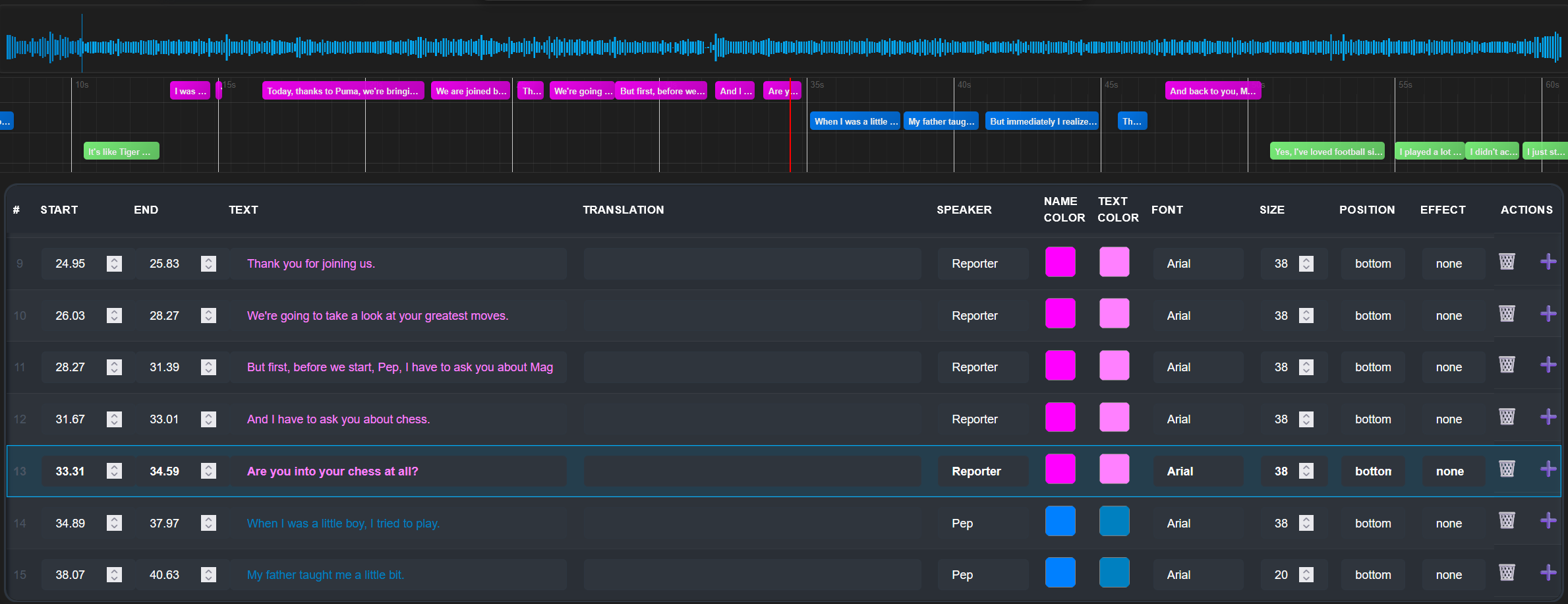
🎯 Best Practices for Writing Subtitles
✅ Keep lines under 40–45 characters
✅ Limit reading speed to ~170 words per minute
✅ Break lines at logical points
✅ Sync precisely with audio
✅ Use simple, clear language
Example:
❌ Bad:
vbnetKopierenBearbeitenThanks for watching and don't forget to subscribe to our channel and visit our website for more.
✅ Good:
nginxKopierenBearbeitenThanks for watching!
Don’t forget to subscribe
and visit our website.
🌍 FAQ About SRT Files
What encoding should I use?
✅ Always UTF-8 without BOM
What’s the difference between SRT and other formats?
| Format | Features |
|---|---|
| SRT | Universal, plain text |
| VTT | Web-optimized, extra metadata |
| ASS | Full styling (fonts, colors, positions) |
| TXT | Plain transcription without timing |
(HIER BILD EINFÜGEN: Vergleichsgrafik der Formate)
Can I generate SRT files automatically?
✅ Yes.
Subvideo.ai uses AI to transcribe, timestamp, and export SRT files in over 90 languages — in minutes.
Are SRT files GDPR-compliant?
✅ Yes.
Subtitles contain only text. Subvideo.ai processes your files securely and deletes them per GDPR requirements.
How accurate are AI-generated subtitles?
With Whisper v3 and audio optimization, Subvideo.ai achieves 95–98% accuracy — even in noisy recordings.
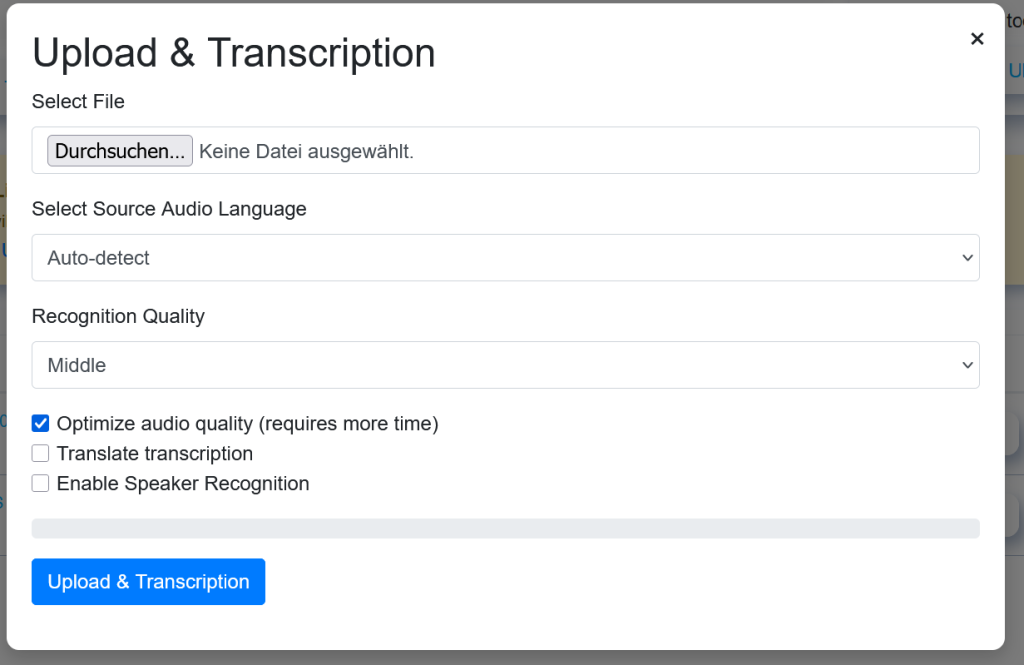
🚀 Advanced Features with Subvideo.ai
Unlike many tools, Subvideo.ai gives you more than a basic SRT:
✅ Automatic Transcription
Upload and transcribe in minutes.
✅ Speaker Recognition
Identify and label different voices.
✅ Audio Cleanup
Reduce background noise automatically.
✅ Visual Subtitle Studio
Edit and style subtitles before export.
✅ Hardcoded Subtitles
Burn captions directly into your video.
✅ Multiformat Export
SRT, TXT, ASS, hardcoded MP4 — all in one place.
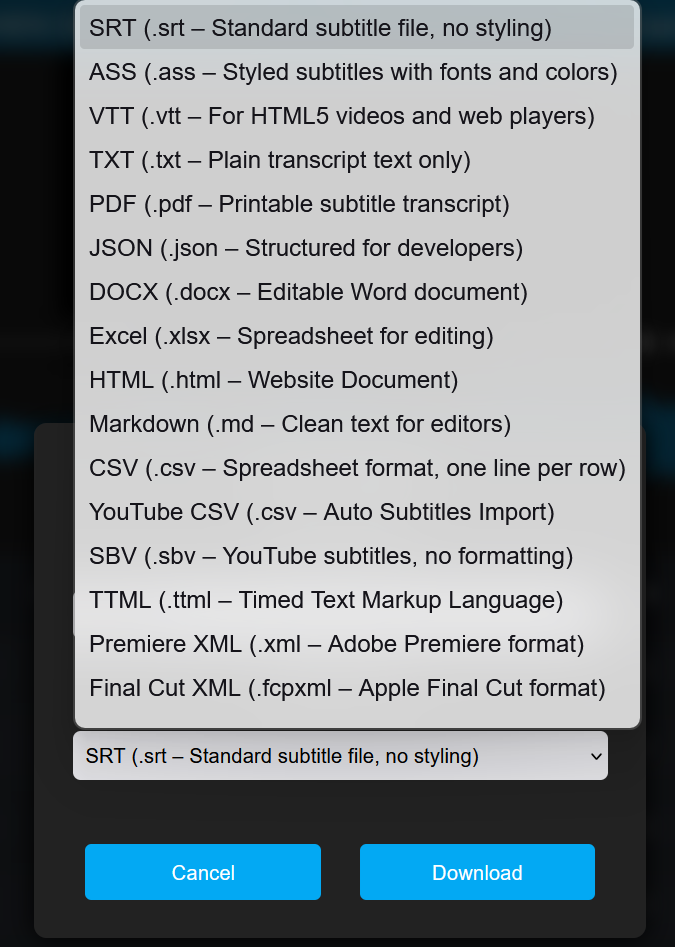
🎯 Conclusion
SRT files are a cornerstone of video accessibility and audience engagement.
With the right tools, you can create subtitles that are:
✅ Professional
✅ Accurate
✅ Easy to read
✅ Optimized for any platform
Whether you’re producing YouTube videos, podcasts, or training content, Subvideo.ai makes SRT creation effortless.
👉 Ready to create perfect SRT files?
Try Subvideo.ai for free — no account needed.
Upload your file, choose your settings, and download ready-to-use SRT subtitles in minutes.
📚 Further Reading
Pingback: How to Automatically Generate Subtitles with AI (Free, Fast & Accurate) – Subvideo.ai