In the fast-evolving world of artificial intelligence, speaker recognition is becoming a game-changer for creating professional, accurate subtitles.
But what exactly is speaker recognition? How does it work — and why is it such an essential upgrade over traditional subtitle generation?
Let’s dive deep into how it works — and why choosing a platform like Subvideo.ai can dramatically improve your subtitle quality and viewer experience.
🎤 What Is Speaker Recognition?
Speaker recognition is an advanced AI technique that identifies and differentiates between individual voices in an audio recording.
In simple terms:
➔ Without speaker recognition:
Subtitles are just a continuous text stream — no indication of who’s speaking.
➔ With speaker recognition:
Subtitles clearly mark when a different person starts speaking.
✅ This makes a huge difference for:
- Interviews
- Podcasts
- Panel discussions
- Educational videos
- Webinars & meetings
- Court recordings
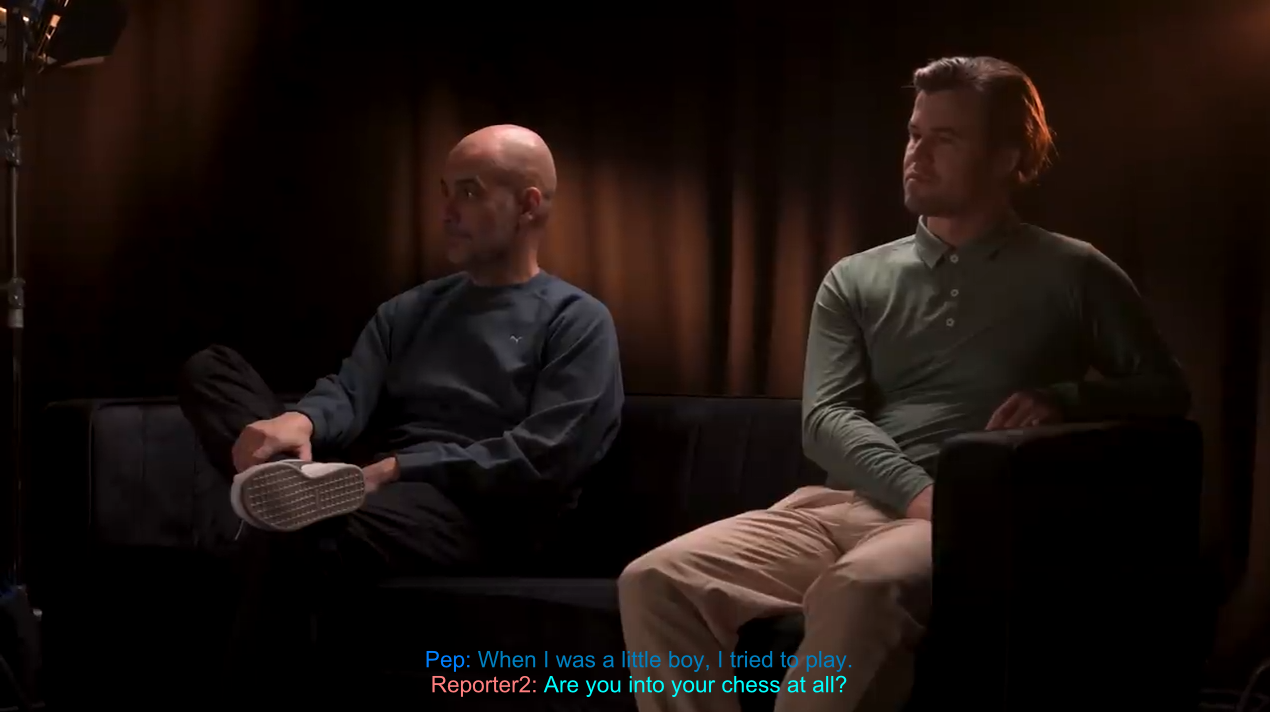
⚙️ How Does Speaker Recognition Work?
The process combines several sophisticated AI steps:
1️⃣ Voice Feature Extraction
The system analyzes each segment of audio to extract unique “voice prints” (pitch, tone, speed, timbre).
2️⃣ Segmentation
Audio is divided into sections where one person speaks continuously. When the speaker changes, the system detects it automatically.
3️⃣ Clustering
Similar voice segments are grouped together. Even without knowing the speakers, the AI can recognize recurring voices.
4️⃣ Labeling
Each speaker gets a label (e.g., Speaker 1, Speaker 2). In the Subtitle Studio, you can later rename speakers (e.g., “John”, “Moderator”).
5️⃣ Subtitling
When generating subtitles, these segments are preserved — so viewers see who is speaking at each moment.
🎯 Why Is Speaker Recognition So Important?
Speaker recognition isn’t just a “nice to have” — it’s a major upgrade for clarity and accessibility:
✅ Improved Clarity
Viewers immediately know when the speaker changes. No guessing or confusion.
✅ Professional Appearance
Speaker-labeled subtitles are standard in documentaries, news, and legal productions.
✅ Better Accessibility
Hearing-impaired viewers depend on knowing who says what — not just the words.
✅ Easier Editing and Translation
Speaker segments make editing, translating, and styling much faster.
✅ Boosted SEO
Search engines prefer structured captions with speaker attribution because they provide richer metadata.
📚 Want to learn about SRT subtitle files and why they’re essential? Check out this detailed guide by Lifewire explaining what an SRT file is, how it works, and why it matters lifewire.com or subvideo.ai
🚀 How Subvideo.ai Enhances Subtitles with Speaker Recognition
At Subvideo.ai, we’ve made speaker recognition simple and powerful:
✅ AI Trained on Thousands of Voices
Our models detect speaker changes with impressive accuracy — even in overlapping speech.
✅ Automatic Labeling
No manual editing needed — your subtitles come pre-labeled.
✅ GDPR-Compliant Data Handling
Your audio stays private and secure.
✅ Multilingual Recognition
Works in 90+ languages.
✅ Integrated Visual Editing
With the Subtitle Studio, you can:
- Preview video and speaker labels in real time
- Style speaker colors and fonts
- Reorder or adjust timings easily
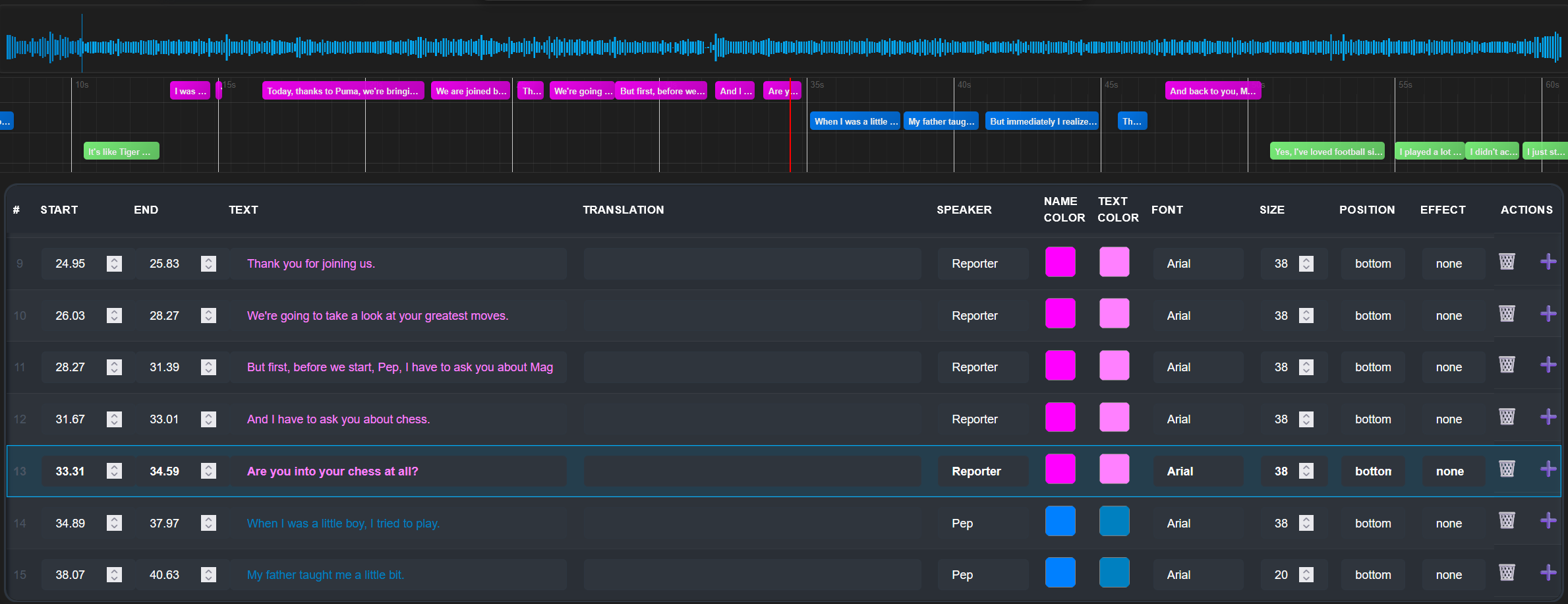
🎬 Example: How It Looks
Here’s how speaker-labeled subtitles appear:
pgsqlKopierenBearbeiten00:00:01,000 --> 00:00:04,000
Speaker 1: Welcome to our discussion.
00:00:04,500 --> 00:00:06,000
Speaker 2: Thanks for having me!
💡 You can export these subtitles as .srt, .txt, or .ass, or even burn them into your video in one click.
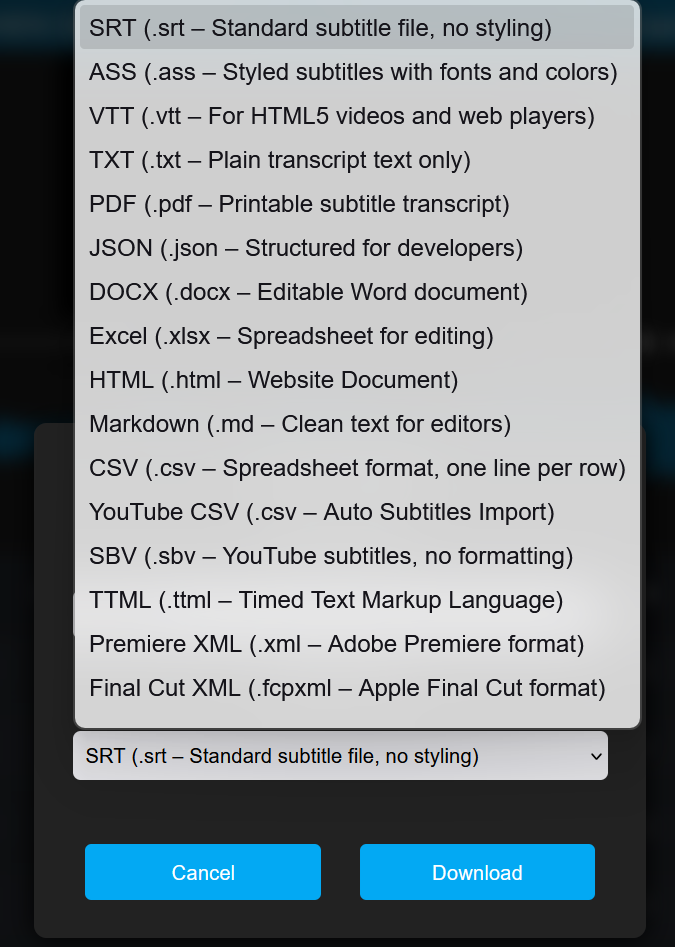
💡 Bonus: Combine with Other Features
Speaker Recognition is even more powerful when combined with:
✅ Audio Optimization
Remove background noise before transcription for higher accuracy.
✅ Translation
Generate subtitles in 90+ languages, including speaker labels.
✅ Hardcoded Export
Create videos with burned-in captions, perfect for social media.
✅ Accessibility Checks
Verify timing, styling, and readability before publishing.
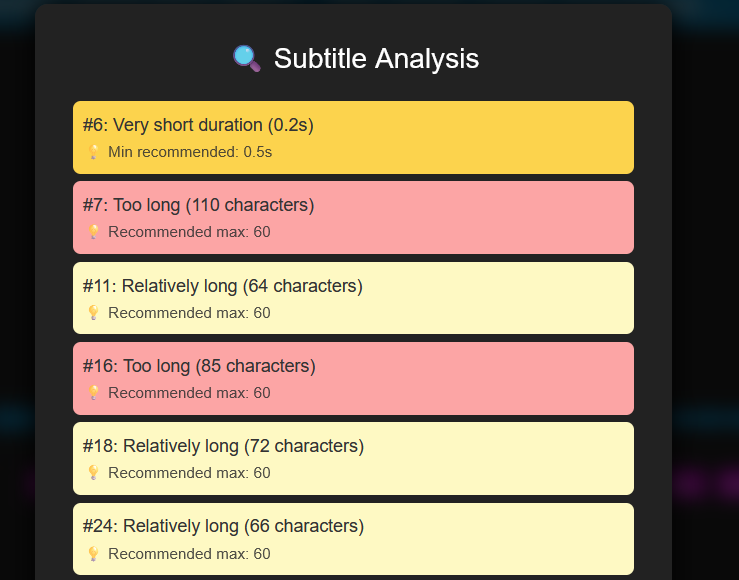
🧩 Conclusion
Speaker recognition is more than just a technical feature — it transforms subtitles from simple text into rich, structured content.
By clearly distinguishing speakers, your videos become:
✅ More professional
✅ Easier to follow
✅ More accessible
✅ Ready for any platform
🎯 Ready to Upgrade Your Subtitles?
With Subvideo.ai, you get AI transcription, speaker recognition, styling, and export in one place — all without login required.
👉 Get Started Free – Subvideo.ai
Upload your file, enable speaker recognition, and download ready-to-publish subtitles in minutes.
📚 Related Guides
Pingback: SRT vs VTT vs TXT vs ASS: Subtitle Formats Explained
Pingback: Subtitle Localization: Why Translating Isn’t Enough to Reach a Global Audience