Discover how far AI transcription has come — and where manual work still holds the edge.
📌 Introduction
AI transcription vs manual transcription — which one is right for you?
In today’s age of automation, this question is more important than ever.
AI transcription vs manual is not just about cost or speed: it’s about the quality, accuracy, and scalability of your subtitles and transcripts.
In this guide, we compare AI transcription vs manual transcription in detail, including:
- Accuracy
- Speed
- Cost
- Use cases
With real-world stats, examples, and pros & cons, you’ll see exactly when AI wins — and when humans still have the edge.
🤖 What Is AI Transcription?
AI transcription uses speech recognition models like OpenAI Whisper to automatically convert spoken words into written text.
These systems rely on neural networks trained on millions of hours of audio — across different accents, languages, and recording conditions.
Subvideo.ai, for example, uses Whisper v3 plus advanced translation and speaker recognition to create clean, styled subtitles in minutes.
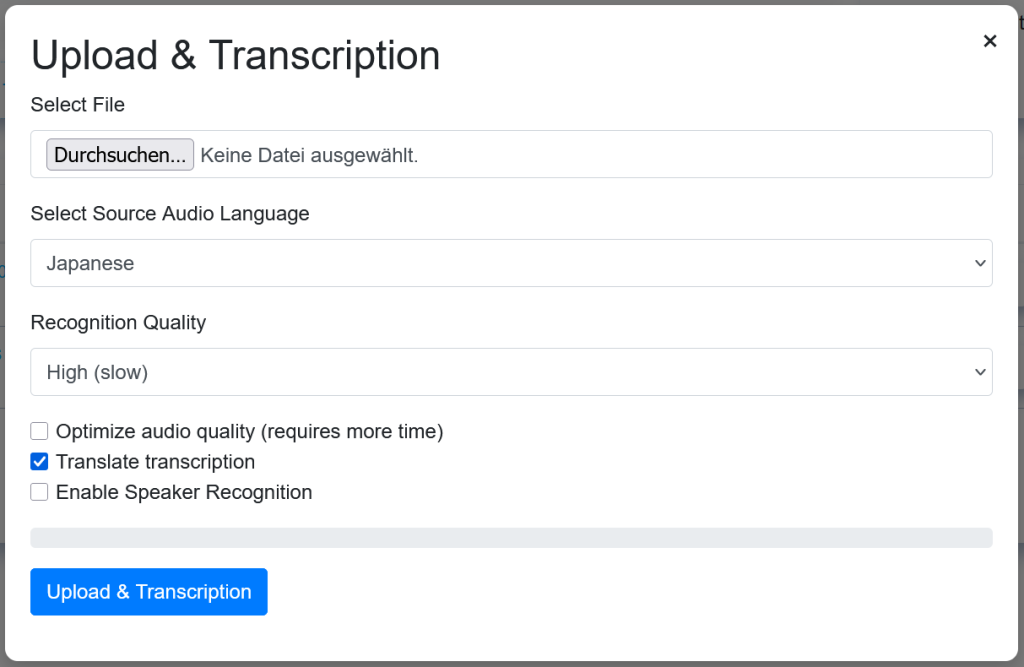
Upload your audio/video file and process it automatically.
🧑💻 What Is Manual Transcription?
Manual transcription means a human listens and types every word by hand.
Professionals often use tools like:
- Express Scribe (foot pedals)
- oTranscribe (browser-based)
- Descript (manual mode)
Though time-consuming, it’s still used when absolute accuracy and nuance matter.
📊 Accuracy: How Close Is AI to Human?
| Method | Average Accuracy (English) | Accuracy in Noisy Audio | Time per 1h audio |
|---|---|---|---|
| Manual (Pro) | ~99% | 95–98% | 4–5 hours |
| Whisper AI (base) | ~94–96% | 85–90% | ~5–10 min |
| Whisper AI (large-v3) | ~98.5% | ~94% | ~10–20 min |
✅ Conclusion:
Modern AI like Whisper v3 rivals human accuracy under good conditions — especially with clean audio.
🎧 Audio Quality Matters More Than You Think
Whether AI or human: bad input = bad output.
Problematic examples:
- Reverb-heavy rooms
- Overlapping voices
- Strong background noise
- Non-native speakers using complex vocabulary
💡 Tip:
Subvideo.ai includes Audio Optimization to clean your file before transcription, boosting AI accuracy significantly.
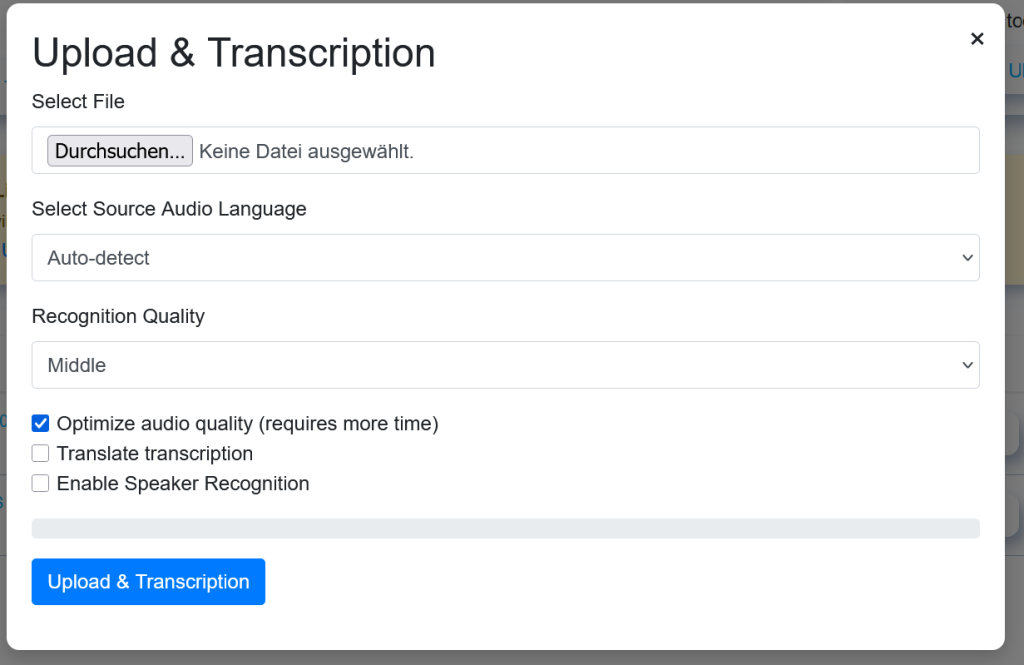
⏱️ Speed: AI Wins by a Mile
- AI transcribes 1 hour of audio in ~5–10 minutes
- A human needs 4–5 hours
🧠 Think of AI as your first-pass transcriber.
You can always fine-tune the text in the Subtitle Editor afterward.
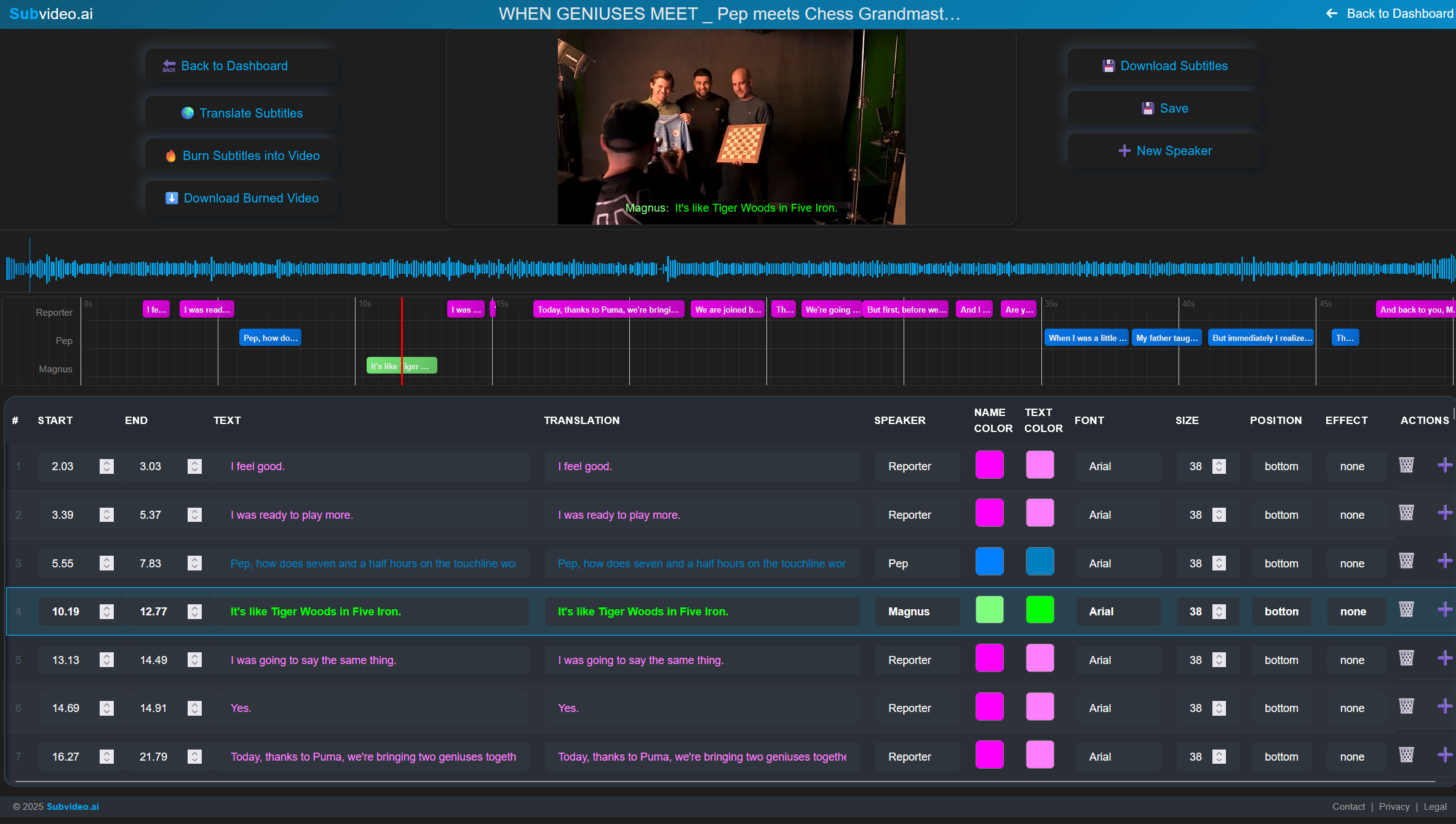
💰 Cost Comparison
| Type | Typical Cost |
|---|---|
| Human (Freelancer) | $1.00–$2.50 per minute |
| AI (Subvideo Free) | $0 (3 videos/day) |
| AI (Pro) | ~$9–29/month for unlimited |
✅ Verdict:
Manual transcription can be 10–50x more expensive than AI.
🛠️ What Makes Subvideo.ai Different?
Many tools stop at basic transcription.
Subvideo.ai adds extra layers:
✅ Speaker Recognition
Identify and label different voices automatically.
✅ Multilingual Translation
Create subtitles in 90+ languages.
✅ Subtitle Styling
Adjust font, size, color, and position with the visual Subtitle Studio.
✅ Hardcoded Subtitles
Burn captions directly into your video for social media.
✅ Guest Mode
Try everything without an account.
✅ Analysis Reports
Validate timing, formatting, and accessibility before publishing.
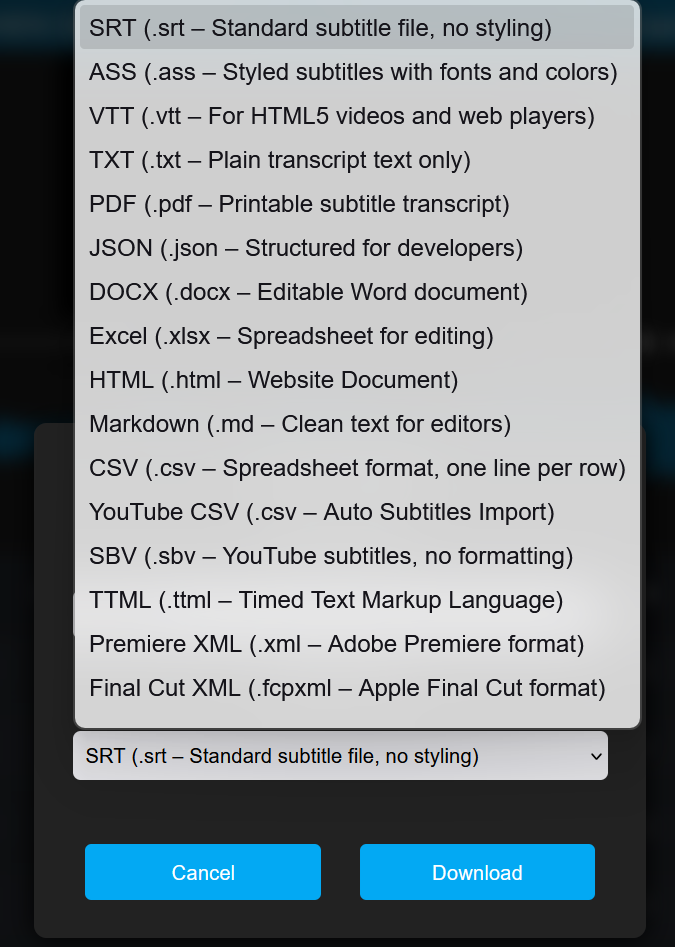
🔄 When Should You Still Use Manual Transcription?
AI is incredible — but not perfect.
Consider humans if:
- Legal or medical transcripts requiring 100% accuracy
- Rare dialects or languages not well-supported
- Editing for publication
- Capturing emotional nuance and complex pauses
For everything else — YouTube, podcasts, training videos — AI is more than enough.
📊 Visual Summary: AI vs. Manual
| Aspect | Manual Transcription | AI via Subvideo.ai |
|---|---|---|
| Accuracy | ~99% | 95–98% |
| Speed | 4–5 hrs per hour | ~5–20 min per hour |
| Cost | $60–150 per hour | Free or ~$9–29/mo |
| Speaker Labels | Manual | ✅ Automatic |
| Styling | Manual | ✅ Editor & .ass styling |
| Audio Enhancement | Manual | ✅ Built-in cleanup |
| Multilingual | Limited | ✅ 90+ languages |
| Hardcoded Export | Rare | ✅ 1-click export |
🔚 Conclusion: Is AI Ready to Replace Humans?
In most scenarios — yes.
AI is:
✅ Fast
✅ Affordable
✅ 95–98% accurate
✅ Easy to scale for large content libraries
For content creation, education, and social media, AI is not just good enough — it’s professional.
When you need legal precision or high-stakes documentation, humans still matter.
🚀 Try AI Transcription Yourself
Want to see how it works?
👉 Try Subvideo.ai – Free Plan
Upload your file, choose your language and options, and download .srt, .txt, or hardcoded subtitles within minutes.
📚 Further Reading
- Top 5 Subtitle Mistakes & How AI Fixes Them
- What Is an SRT File? Explained Simply
- Translate Japanese Videos Automatically
✍️ Final Word
AI transcription has moved from “almost good enough” to truly professional-grade.
Platforms like Subvideo.ai combine Whisper AI, speaker recognition, and visual editing tools to deliver subtitles you can publish confidently.
Pingback: Increase Watch Time with Subtitles (2025 Guide) | Boost Engagement & SEO