Want to auto subtitle Japanese to English in minutes? You’re in the right place.
In today’s global video world, translating subtitles with AI is one of the smartest ways to boost reach, watch time, and engagement. Whether you’re a YouTuber, educator, marketer, or filmmaker – multilingual subtitles are essential.
In this guide, you’ll learn:
- How to automatically translate subtitles into any language (especially Japanese ⇄ English)
- Which AI subtitle tools are best (free + paid)
- How to get started in under 5 minutes — no tech skills required
🎯 Why Translate Subtitles?
Before jumping into the tools, here’s why subtitle translation is so powerful:
✅ Reach Global Audiences
Over 70% of YouTube watch time comes from non-English speakers. Translating subtitles lets you tap into international viewers.
✅ Increase Watch Time
Captions in a viewer’s native language improve retention and completion rates.
✅ Accessibility & SEO Boost
Subtitles help search engines understand your videos and increase accessibility for all users.
✅ Higher Conversions
Localized captions in product demos, tutorials, or ads drive better engagement and sales.
YouTube Creator Academy: Captions & Subtitles
⚙️ How Subtitle Translation Works with AI
Here’s the typical 4-step process to auto subtitle Japanese to English:
- Transcribe the Original Video
→ Convert audio to text using speech recognition (e.g., Whisper AI) - Translate Subtitles with AI
→ Automatically translate using trained models like Google Translate, DeepL, or built-in engines - Edit and Review
→ Fine-tune timing, phrasing, or cultural nuances - Export
→ Save as.srt,.vtt,.ass, or burn directly into your video
Alt-Text: how to auto subtitle Japanese to English using AI
🛠️ Best AI Tools to Auto Subtitle Japanese to English
🔹 1. Subvideo.ai (Recommended)
A complete AI subtitle studio that automates transcription, translation, styling, and exporting — in minutes.
Key Features:
- Auto-transcribe with Whisper AI
- Translate into 100+ languages
- Built-in timeline editor
- Font, color, and position customization
- Hard-burn subtitles into MP4
- Exports: SRT, VTT, ASS, TXT, DOCX, PDF
- Free plan: 3 videos per day
🔹 2. VEED.io
Simple online subtitle tool with translation features.
Pros:
✅ Easy interface
✅ Quick for short videos
Cons:
❌ Limited export formats
❌ Higher price (from $26/month)
🔹 3. Happy Scribe
Great for professional projects with manual review options.
Pros:
✅ High translation accuracy
✅ Good language coverage
Cons:
❌ Expensive
❌ Fewer design options
🔹 4. YouTube Auto-Translate
YouTube automatically translates subtitles into many languages.
Pros:
✅ Free
✅ Built-in
Cons:
❌ No export
❌ Less accurate
❌ No styling
✨ Step-by-Step: How to Use Subvideo.ai
📂 Step 1: Upload Your Video
Go to subvideo.ai, click Upload, and drag in your video file.
🗣️ Step 2: Choose Source Language
Pick the language spoken (e.g., Japanese or English).
🌐 Step 3: Enable Translation
Check Translate Subtitles, then select one or more target languages (e.g., English, German, Spanish).
⚡ Step 4: Generate Subtitles
The AI will auto subtitle Japanese to English in seconds.
✏️ Step 5: Review & Edit
Use the subtitle editor to adjust line breaks, phrasing, or timing.
🎨 Step 6: Style Subtitles
Customize fonts, sizes, and positions. Apply branding.
💾 Step 7: Export or Burn-In
Export as .srt, .vtt, .ass, or burn subtitles into the video.
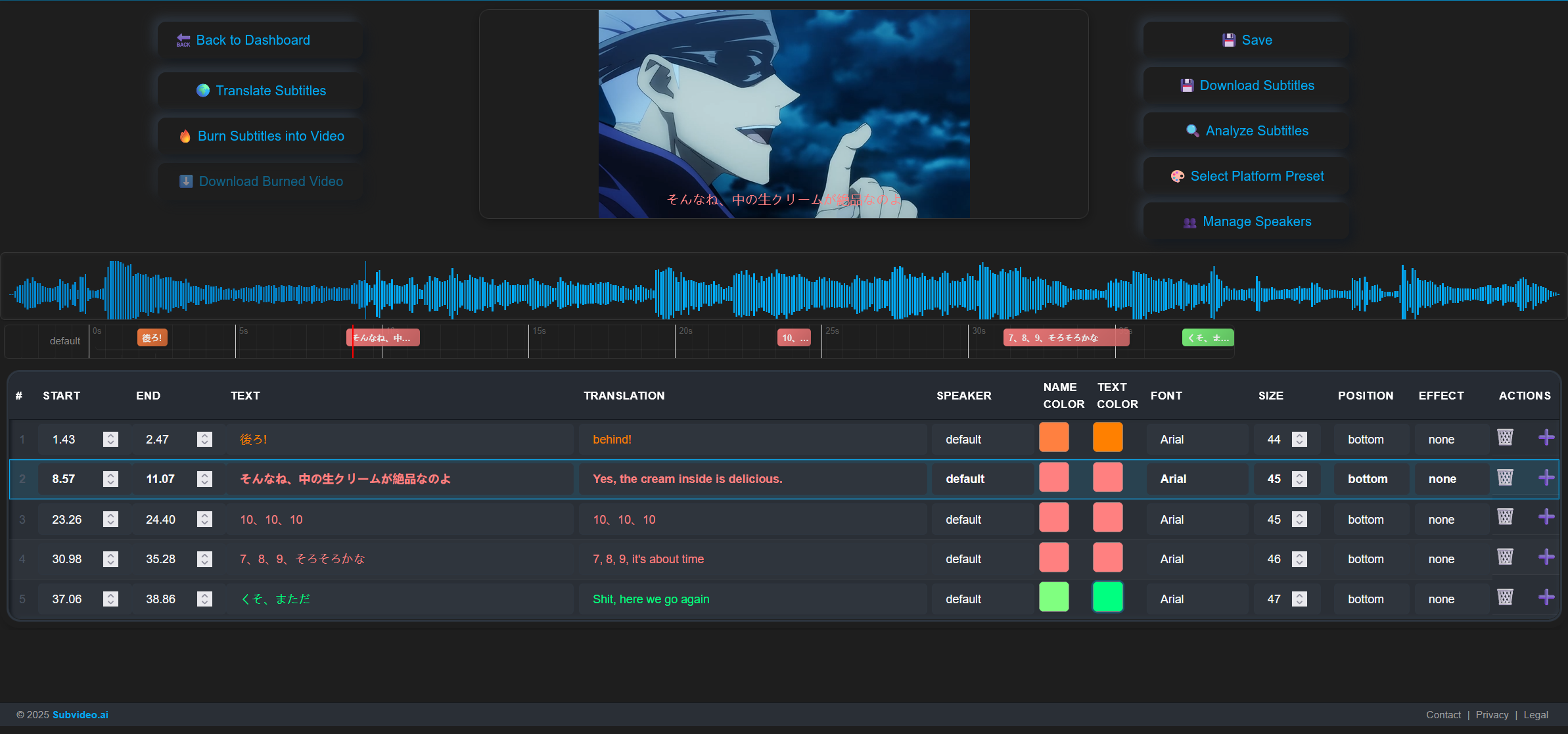
💡 Pro Tips for Best Results
- ✅ Proofread AI translations for tone and nuance
- ✅ Use shorter lines for readability
- ✅ Keep consistent styling across videos
- ✅ Translate not just for accessibility — but for SEO too
🌍 Supported Languages
Subvideo.ai supports 100+ languages, including:
- Japanese 🇯🇵
- English 🇬🇧
- Spanish 🇪🇸
- German 🇩🇪
- Korean 🇰🇷
- Chinese 🇨🇳
- Arabic, French, Portuguese, Hindi, and more
💸 What Does It Cost?
Subvideo.ai Pricing:
| Plan | Price | Features |
|---|---|---|
| Free | $0/month | 3 short videos/day |
| Pro | $10/month | Unlimited translations, full export options |
Alternatives:
- VEED.io: from $26/month
- Happy Scribe: from $29/month
- YouTube Auto-Translate: Free (limited)
🎬 Real Example: TikTok Video
- Upload a 30-second TikTok clip
- Auto-generate Japanese subtitles
- Translate into English and Spanish
- Export SRT or hard-burned MP4
- Re-upload with captions — and watch engagement grow
📈 Benefits of AI Subtitle Translation
- ✅ Speed: From hours to minutes
- ✅ Scale: Translate entire video libraries
- ✅ Affordability: Cheaper than manual translators
- ✅ Consistency: Same voice & terminology across content
❓ FAQ
How to auto subtitle Japanese to English for free?
Use Subvideo.ai’s free plan — upload your video, transcribe, translate, and export 3 short videos daily.
Is AI subtitle translation accurate?
Typically 85–95%. For critical content, a human check is recommended.
Best subtitle format for YouTube?
Use .srt for YouTube, .ass for styled captions, and .mp4 for burned subtitles.
Can I do real-time subtitle translation?
Not yet on most platforms — but processing takes just seconds.
✅ Final Thoughts
Automatically translating subtitles with AI tools like Subvideo.ai is a game-changer for global content.
✅ Reach more people
✅ Improve accessibility & SEO
✅ Increase engagement
✅ Save time & money
🎥 Ready to auto subtitle Japanese to English?
👉 Try Subvideo.ai for Free – No account needed
Pingback: Subtitle Localization: Why Translating Isn’t Enough to Reach a Global Audience