🎬 Subtitles can make or break the viewing experience. Whether you’re editing a YouTube video, localizing a documentary, or producing a podcast, poor subtitles frustrate viewers and damage your content’s credibility.
Here’s a breakdown of the top 5 common subtitle mistakes – and how AI-powered tools like Subvideo.ai solve them automatically.
❌ 1. Inaccurate Timing
Good subtitles should appear when people speak – not before or after.
The mistake:
Manually added subtitles are often out of sync. They appear too early or too late, breaking immersion and confusing viewers.
How AI fixes it:
Subvideo.ai analyzes audio waveforms and speech patterns in real time, ensuring frame-perfect subtitle timing.
✅ Pro Tip:
Upload your file and download perfectly synced .srt or .ass files in minutes.
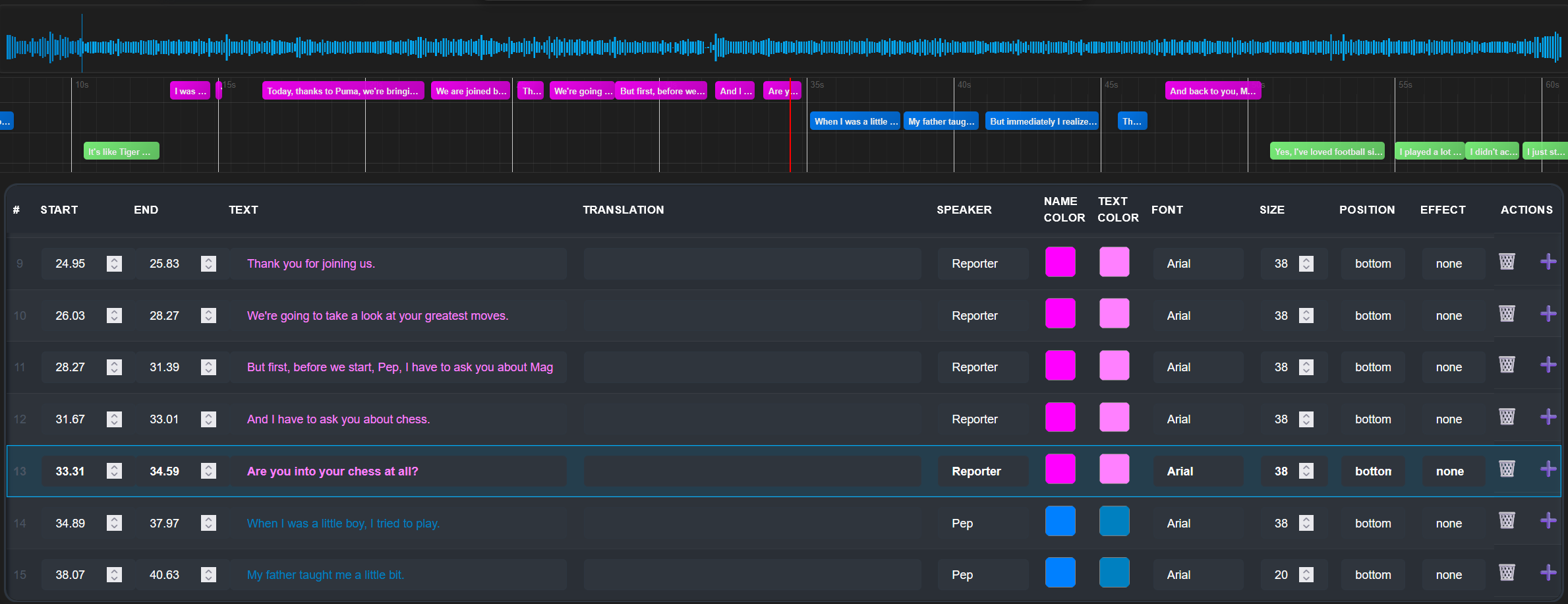
❌ 2. Missing Speaker Differentiation
The mistake:
When multiple people speak, manual subtitles often ignore who says what, making dialogues hard to follow.
How AI helps:
Subvideo.ai offers Speaker Recognition to automatically detect and label different voices – especially useful for interviews, discussions, and podcasts.
✅ Bonus:
You can assign colors and styles to each speaker in the visual editor for even more clarity.
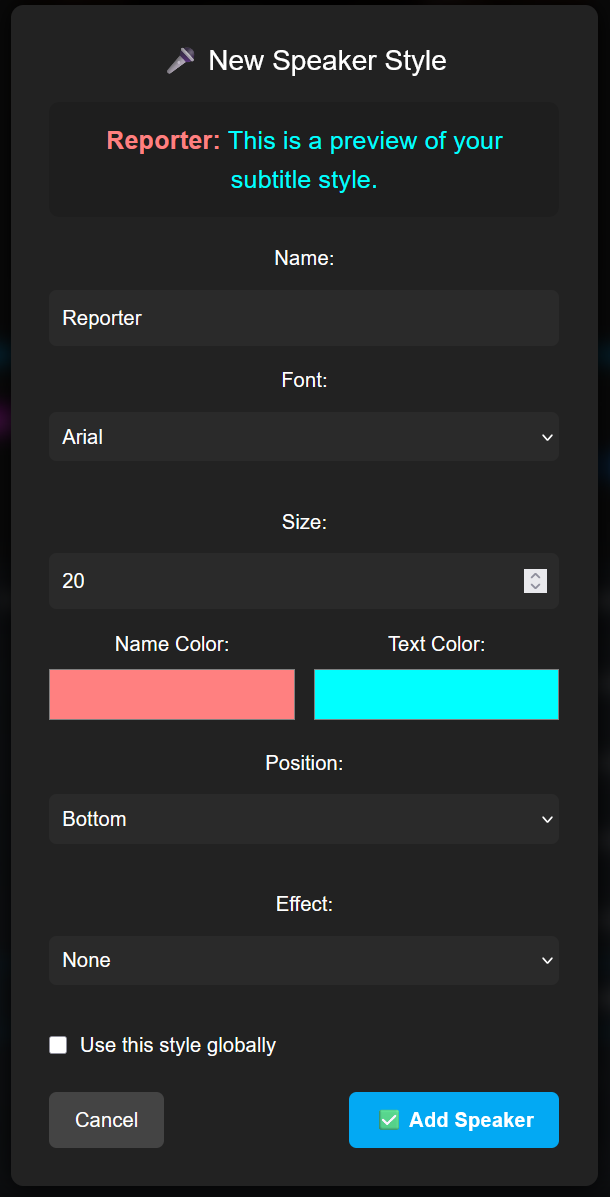

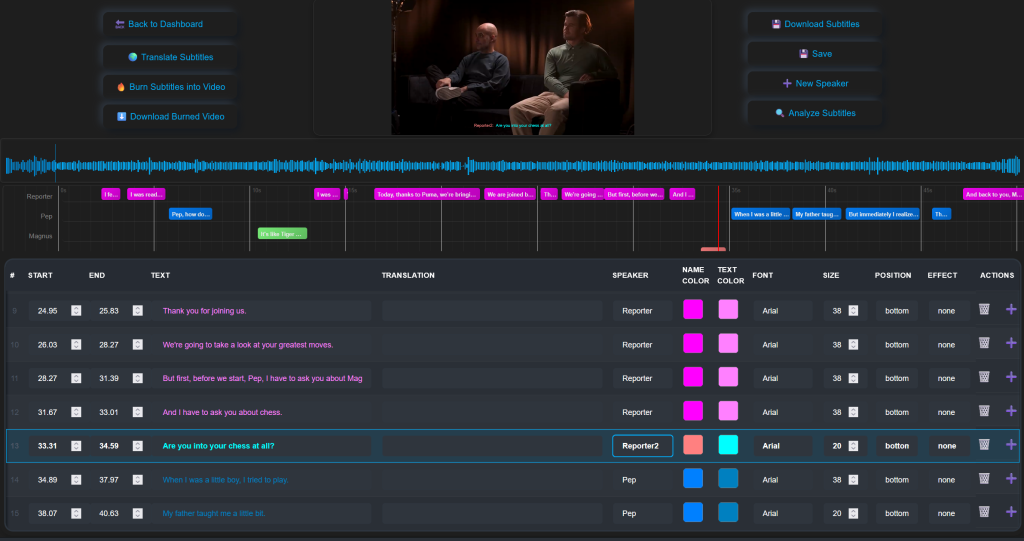
❌ 3. Poor Translation or Literal Subtitles
The mistake:
Literal translations feel robotic, lack context, and confuse the audience.
How AI helps:
Subvideo.ai uses context-trained models and Whisper v3 to deliver natural phrasing in over 90 languages.
✅ Tip:
Enable Translation during upload – no need for separate tools.
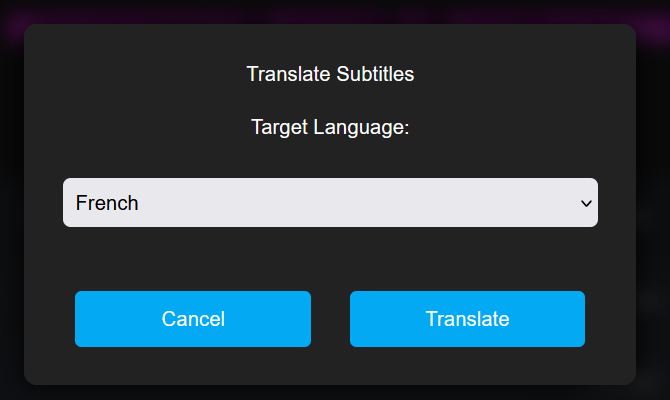
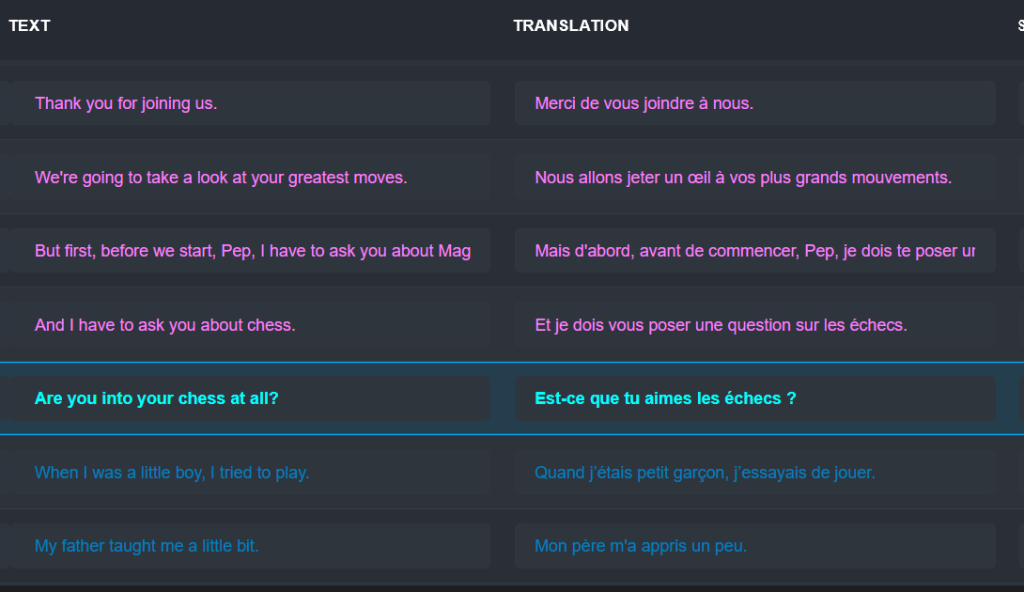
❌ 4. Cluttered or Hard-to-Read Formatting
The mistake:
Subtitles that are too long, too fast, or badly formatted distract and annoy viewers.
How AI helps:
Subvideo.ai ensures professional formatting by default:
- Max. 2 lines per block
- ~35–42 characters per line
- Minimum on-screen time
- Line breaks for readability
✅ Extra:
Use .ass export for custom font, color, and position styling.
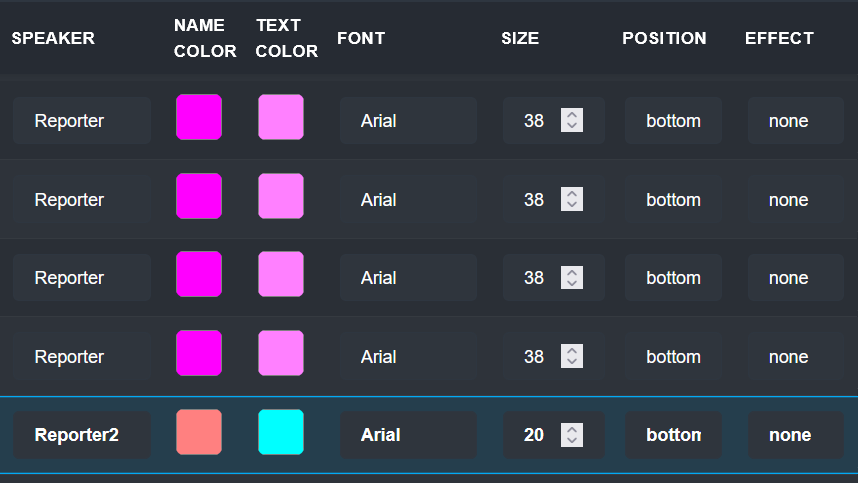
❌ 5. Ignoring Noisy Audio or Background Sounds
The mistake:
Low-quality audio makes manual transcription slow and error-prone.
How AI helps:
Subvideo.ai includes Audio Optimization to reduce noise and enhance clarity before transcription starts.
✅ Result:
Better audio = better subtitles, even in noisy environments.
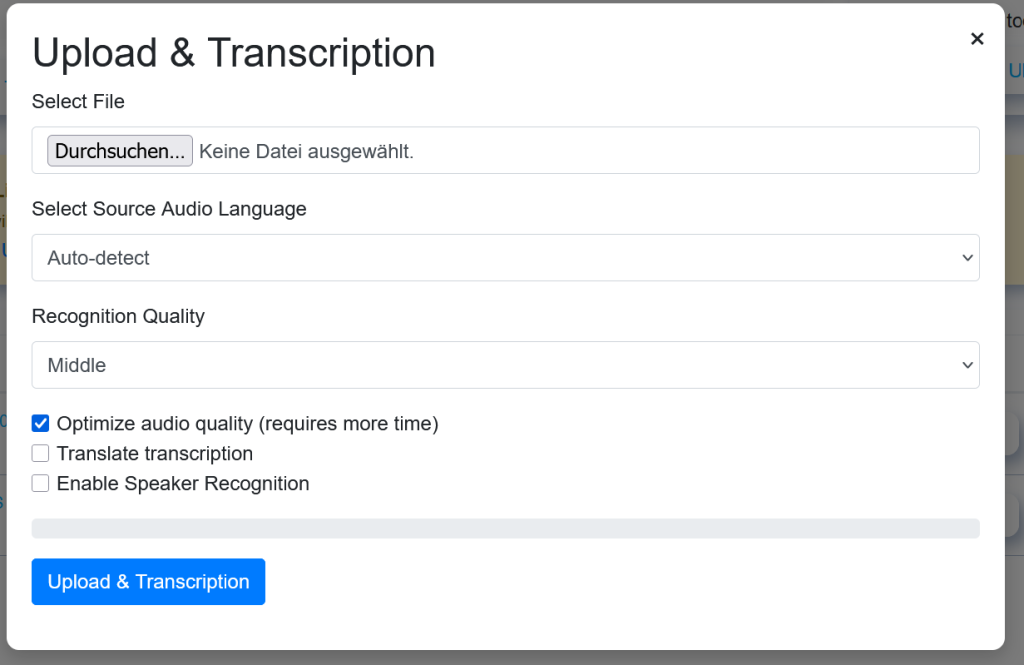
🔧 Bonus Tip: Keep Subtitles Accessible
Even if your timing and translation are perfect, subtitles can fail if:
- Font size is too small
- Colors blend into the background
- Captions are off-screen
- Important sounds (like [music] or [laughter]) aren’t labeled
How Subvideo.ai helps:
✅ Visual Subtitle Studio
Preview and adjust styles in real time.
✅ Accessibility Checks
Verify readability and positioning before export.
✅ Hardcoded Subtitles
Burn captions directly into your video for maximum clarity on social platforms.
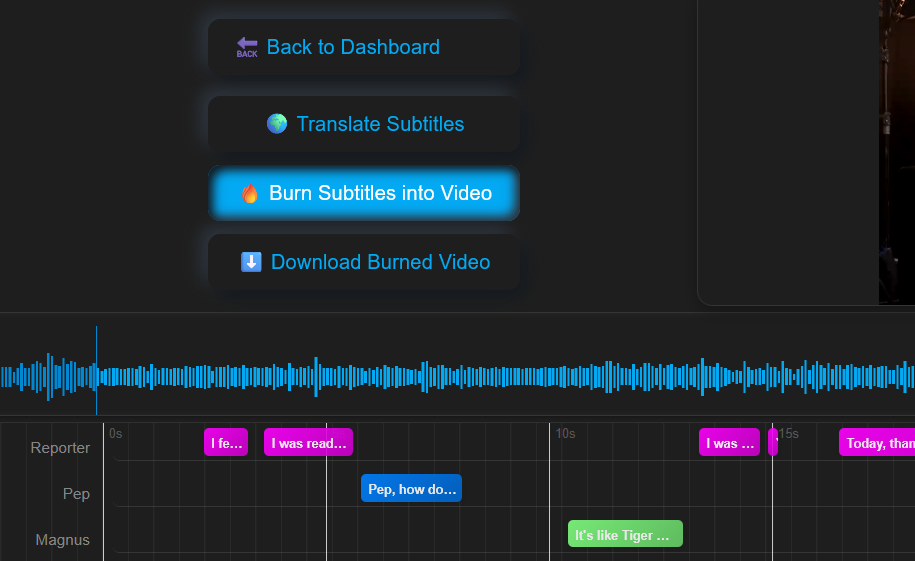
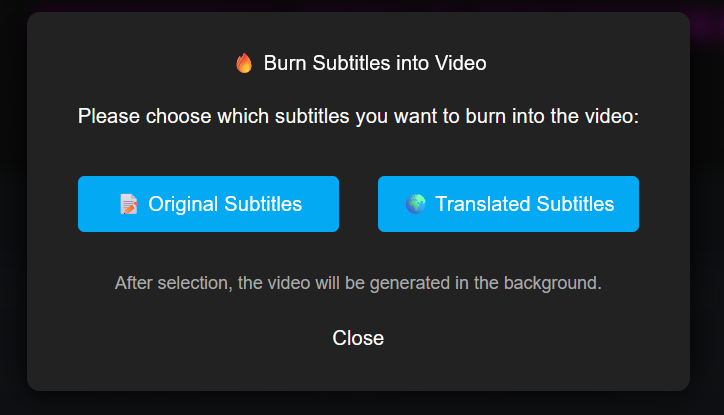
🎯 Pro Feature: Built-In Subtitle Analysis
Unlike many tools, Subvideo.ai also includes a Subtitle Analyzer to:
- Check timing consistency
- Flag too-long lines
- Detect missing speaker labels
- Validate translations
✅ Result:
Confidence that your subtitles meet professional standards.
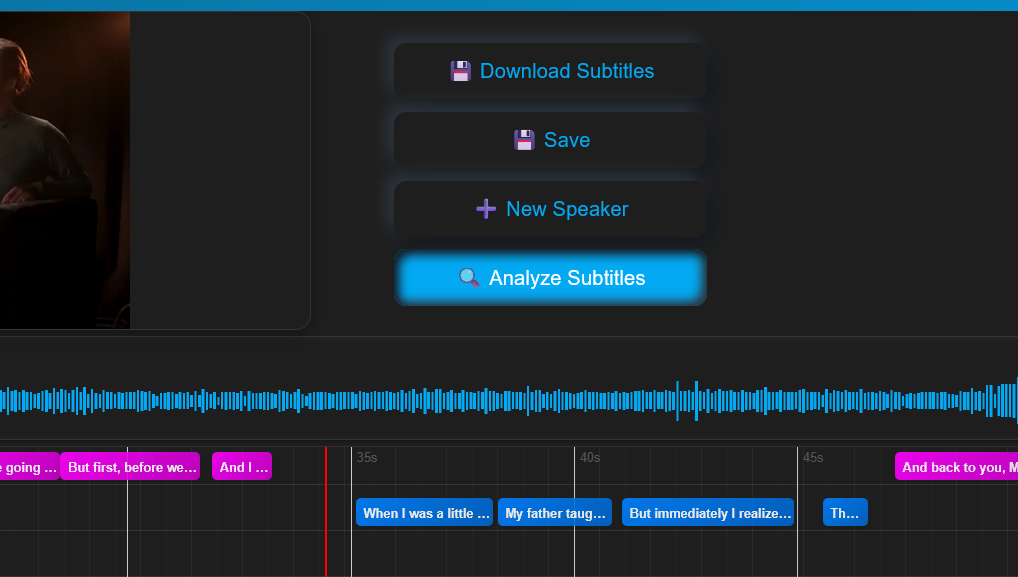
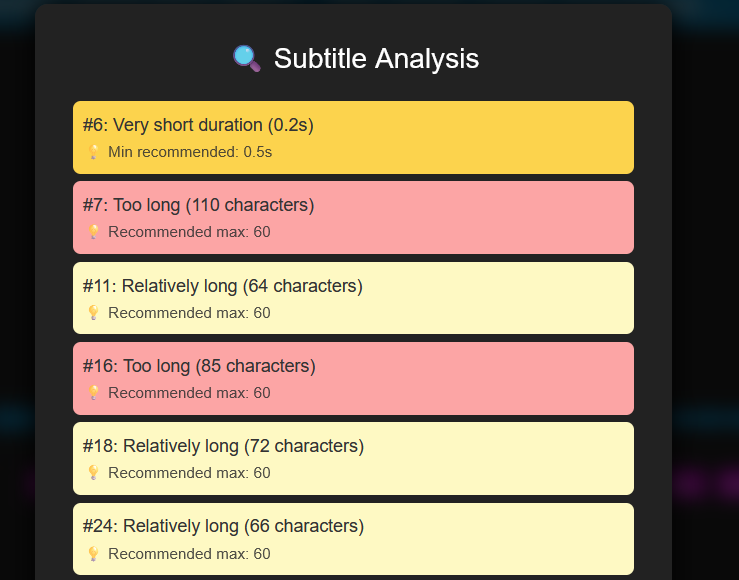
🧩 Summary Table: AI vs. Manual Subtitling
| Mistake | Manual Subtitles | Subvideo.ai |
|---|---|---|
| Timing | Manual syncing, error-prone | ✅ Frame-perfect automated timing |
| Speaker Labels | Often missing | ✅ Recognizes & styles automatically |
| Translation | Literal, low-context | ✅ Natural phrasing, 90+ languages |
| Formatting | Inconsistent | ✅ Clean .srt and styled .ass |
| Audio Quality | Hard to transcribe | ✅ Optimized automatically |
| Accessibility | Manual checks | ✅ Built-in analysis and preview |
🚀 Ready to Fix All 5 Mistakes?
Try Subvideo.ai now – no login required.
Upload your file, select language and translation, and get professional subtitles in minutes.
👉 Start Free – subvideo.ai
📚 Learn more:
✍️ Final Word
Whether you’re an educator, creator, or podcaster, great subtitles are non-negotiable.
With Subvideo.ai, you can avoid the most common mistakes and deliver professional captions effortlessly.
Pingback: Increase Watch Time with Subtitles (2025 Guide) | Boost Engagement & SEO
Pingback: Generate Subtitles With AI: The Best 2025 Guide for Creators
Pingback: 5 Ways Perfect Subtitle Timing Boosts Engagement & Watch Time