Generate subtitles with AI to boost engagement, improve accessibility, and save hours of manual transcription. Whether you’re a YouTuber, course creator, marketer, or podcaster — subtitles are now essential to stand out.
And the best part? Modern AI does the heavy lifting for you.
Whether you produce YouTube videos, podcasts, or e-learning content, modern AI tools can generate subtitles with AI faster and more accurately than ever before.
👉 Try Subvideo.ai — Your AI Subtitle Generator
🚀 Subvideo.ai – Your AI Subtitle Generator
Subvideo.ai is an advanced browser-based platform that helps you generate subtitles with AI in over 90 languages.
Using the latest speech recognition engine (Whisper v3), it delivers highly accurate, time-synced subtitles — ready for YouTube, TikTok, Vimeo, or your next course.
⏱️ Manual transcription is a thing of the past. With Subvideo.ai, you get:
- Automatic subtitle generation in minutes
- Optional translation
- Burned-in subtitles for instant publishing
- Full editing control in your browser
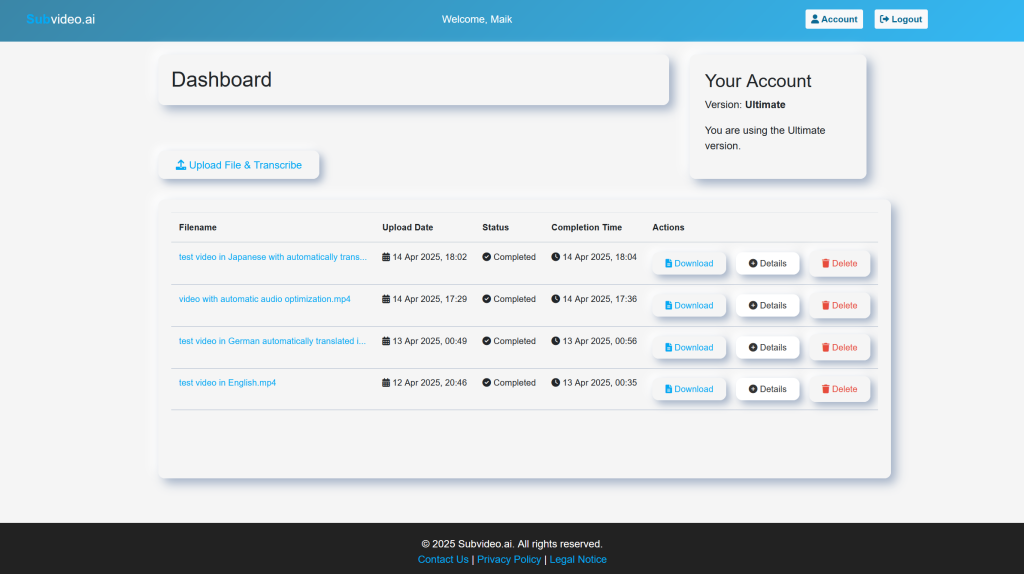
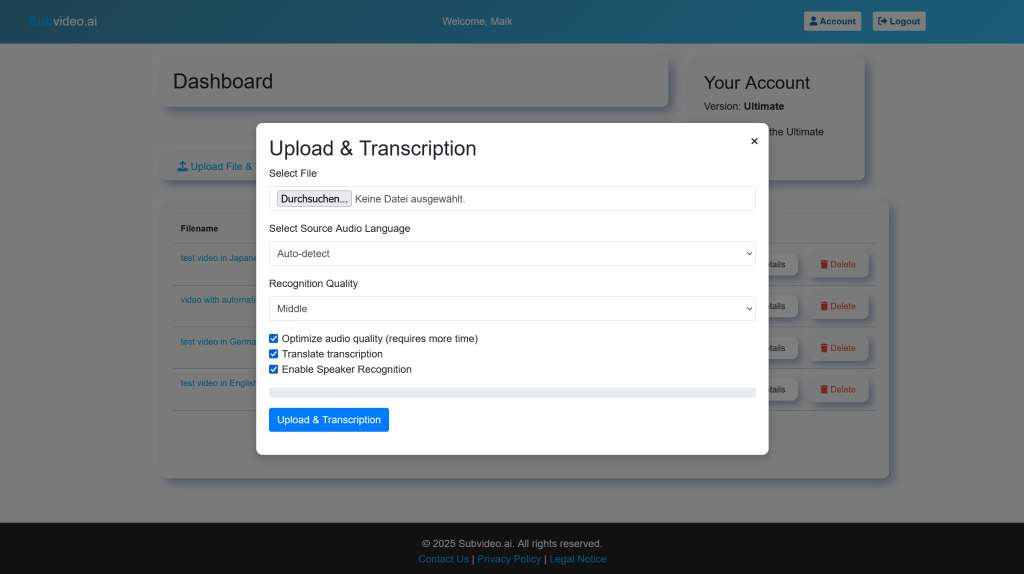
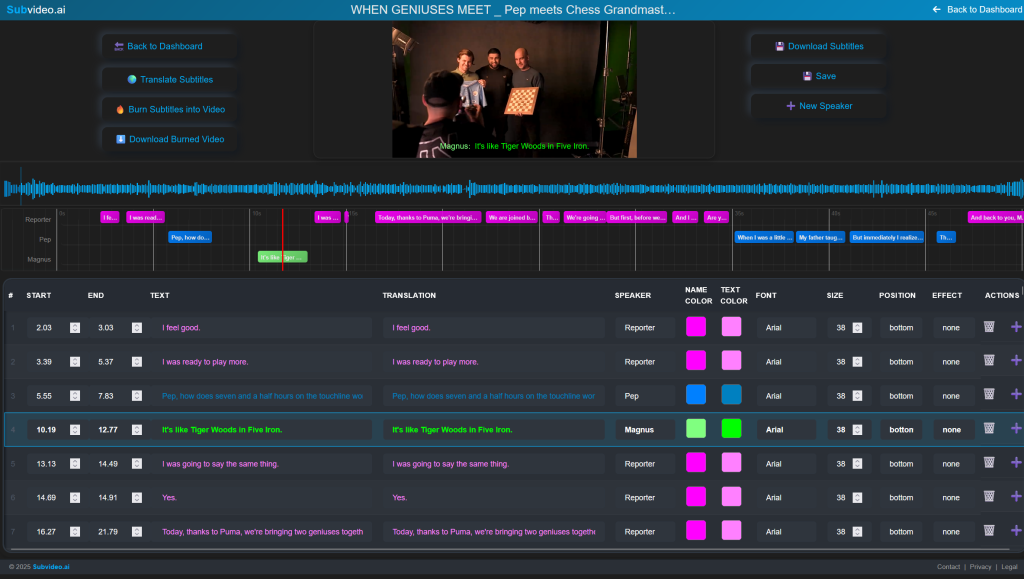
⚙️ How to Generate Subtitles with AI (Step-by-Step)
1️⃣ Upload Your Video or Audio
Drag & drop your file (.mp4, .mov, .mp3, .wav, etc.).
2️⃣ Choose the Language
Pick from 90+ languages or let the system auto-detect.
3️⃣ Select Advanced Features (Optional)
✔️ Speaker recognition
✔️ Audio cleanup
✔️ Subtitle translation
4️⃣ Download or Burn In
Get .SRT, .TXT, .ASS — or burn subtitles directly into your video.
👉 No login required for free usage. Just upload and go. subvideo.ai
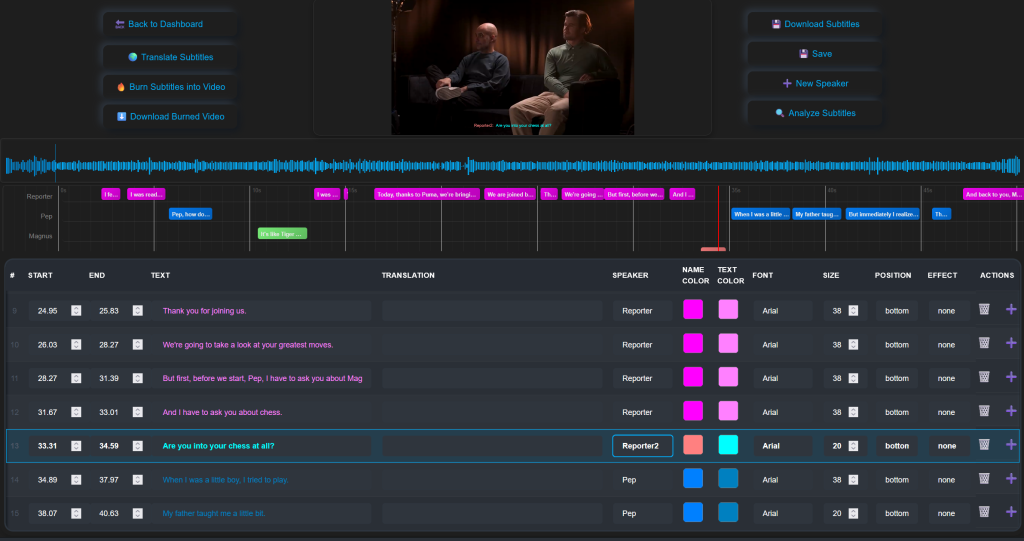
🌟 Why Generate Subtitles with AI?
When you use Subvideo.ai, you don’t just save time — you gain a competitive edge.
✅ Lightning-Fast Turnaround
1 hour of audio? Done in under 10 minutes.
✅ Whisper v3 Accuracy
Subtitles with up to 98% accuracy, even with accents or noisy backgrounds.
✅ 90+ Languages Supported
From Japanese to Arabic, reach global audiences without extra effort.
✅ SEO Boost
Let search engines index your transcript and boost your discoverability.
✅ Accessibility & Compliance
Meet legal accessibility requirements and make your content inclusive.
💬 “AI subtitles helped us triple our watch time on international content.”
— Marketing Manager, E-Learning Platform
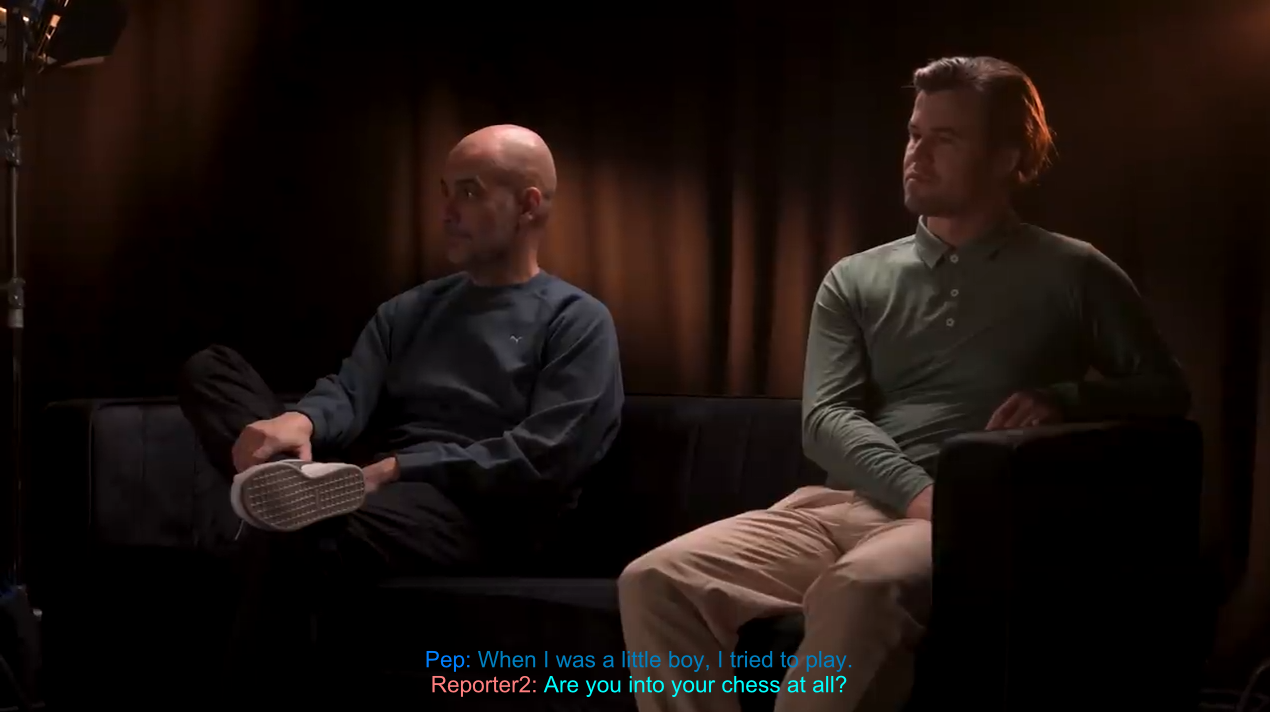
🎯 Why Subvideo.ai Stands Out
There are many subtitle generators — but few offer this level of speed, accuracy, and simplicity.
- ✅ Whisper v3 AI Engine (by OpenAI)
- ✅ GDPR-Compliant & Secure
- ✅ Multi-Language Auto-Detection
- ✅ Speaker Style Editor for SRT/ASS
- ✅ Free Plan – 3 Files/Day
- ✅ No Installation Needed – 100% Browser-Based
Try it on your lunch break. You’ll be done before your coffee cools down.
🔄 Related Reading
Top 5 Subtitle Mistakes & How AI Fixes Them
AI vs Manual Transcription – Which Is Better?
🧩 Frequently Asked Questions
Can I edit subtitles after downloading?
✅ Yes! .srt files are fully editable in any text editor or subtitle software.
Can I translate subtitles into other languages?
✅ Absolutely. Enable translation before processing, or translate manually later.
Is it really free?
✅ Yes. The free plan includes 3 files/day. Pro plans unlock unlimited processing.
How accurate is it?
Subvideo.ai uses Whisper v3, achieving up to 98% accuracy, even with accents or background noise.
📌 Pro Tip
Want to see how the AI compares to other tools?
Check out this GitHub Whisper page or our comparison of the best subtitle generators.
🔚 Conclusion
If you want to generate subtitles with AI easily and professionally, Subvideo.ai is the best solution.
✅ Fast
✅ Accurate
✅ Accessible
✅ Affordable
👉 Generate subtitles with AI now — Try Subvideo.ai Free
Still have questions? Contact us here.
Pingback: SRT vs VTT vs TXT vs ASS: Subtitle Formats Explained