Are there limits or is Subvideo.ai “unlimited”?
Our plans are built for heavy usage. Please don’t share accounts. For very high volume we’ll help with the right workflows.
Create both in seconds: tweak text, translate, export — or burn directly into video — all on one platform.
no account required.Or create a free account to save unlimited projects.

Voice-Over

AI Translation
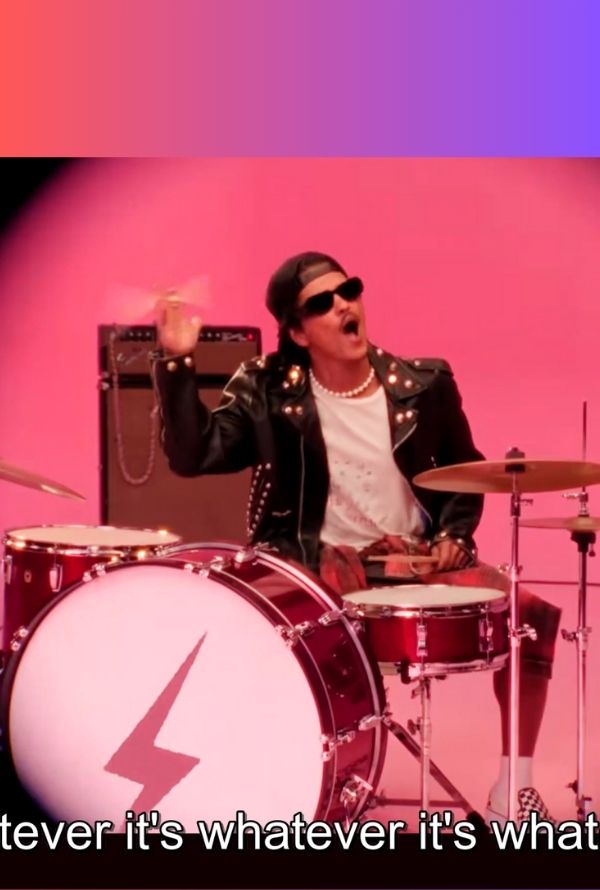
Burned-in Subtitles

YouTube-ready

Bilingual
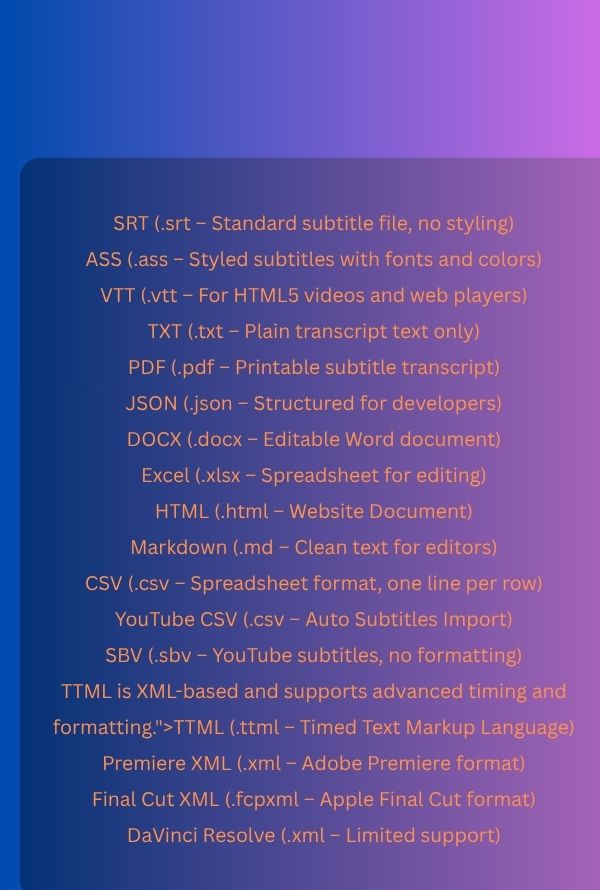
Multi-format Export
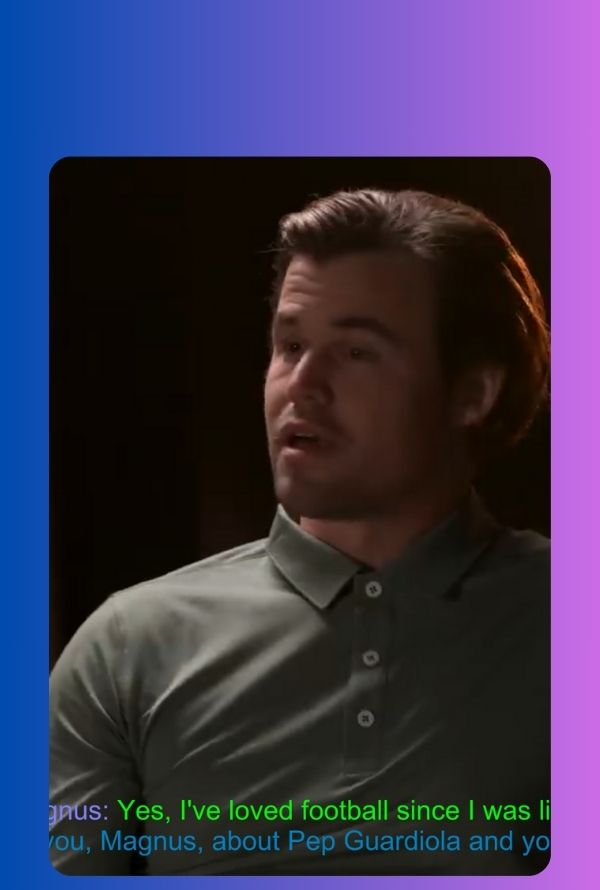
Multi-speaker Styling

TikTok & more

Short-form Content
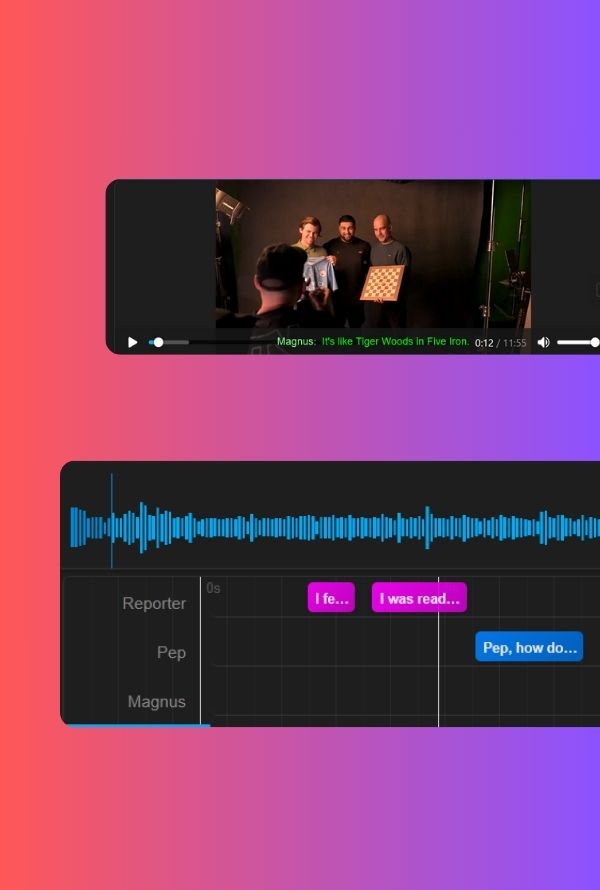
Timeline View
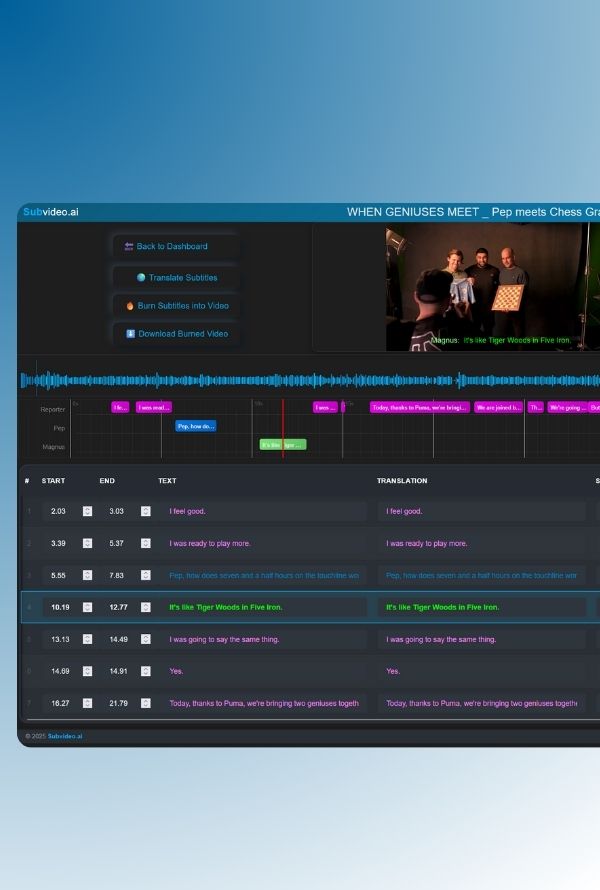
Subtitle Studio
Pick a voice, adjust speed & pitch. Export as an audio track — or a finished video.
Accurate transcription with clean timing. Export SRT/ASS — or burn directly into the video.
Translate your subtitles into 40+ languages – or dub your entire video as a natural AI voiceover. Timing stays perfectly synced.
Embed subtitles and/or voiceover permanently — perfect for YouTube, Shorts & Reels.
Choose a voice, adjust speed/pitch, then export as an audio track or a finished video.
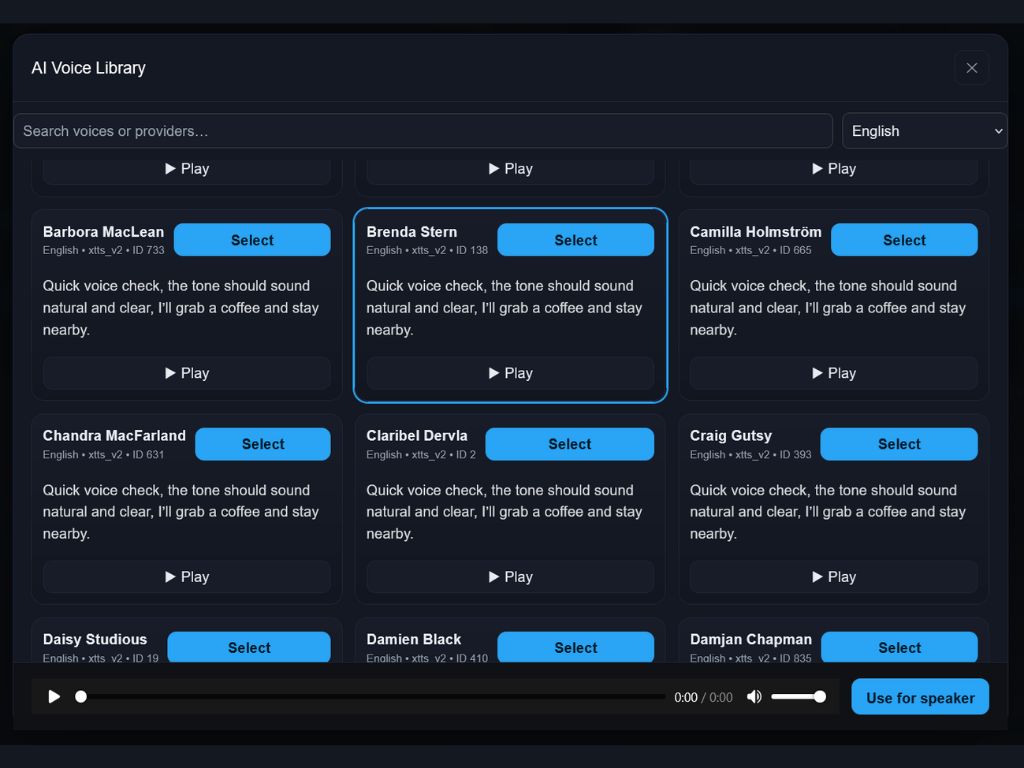
Edit text, assign speakers, translate and style — export SRT/ASS or burn in.
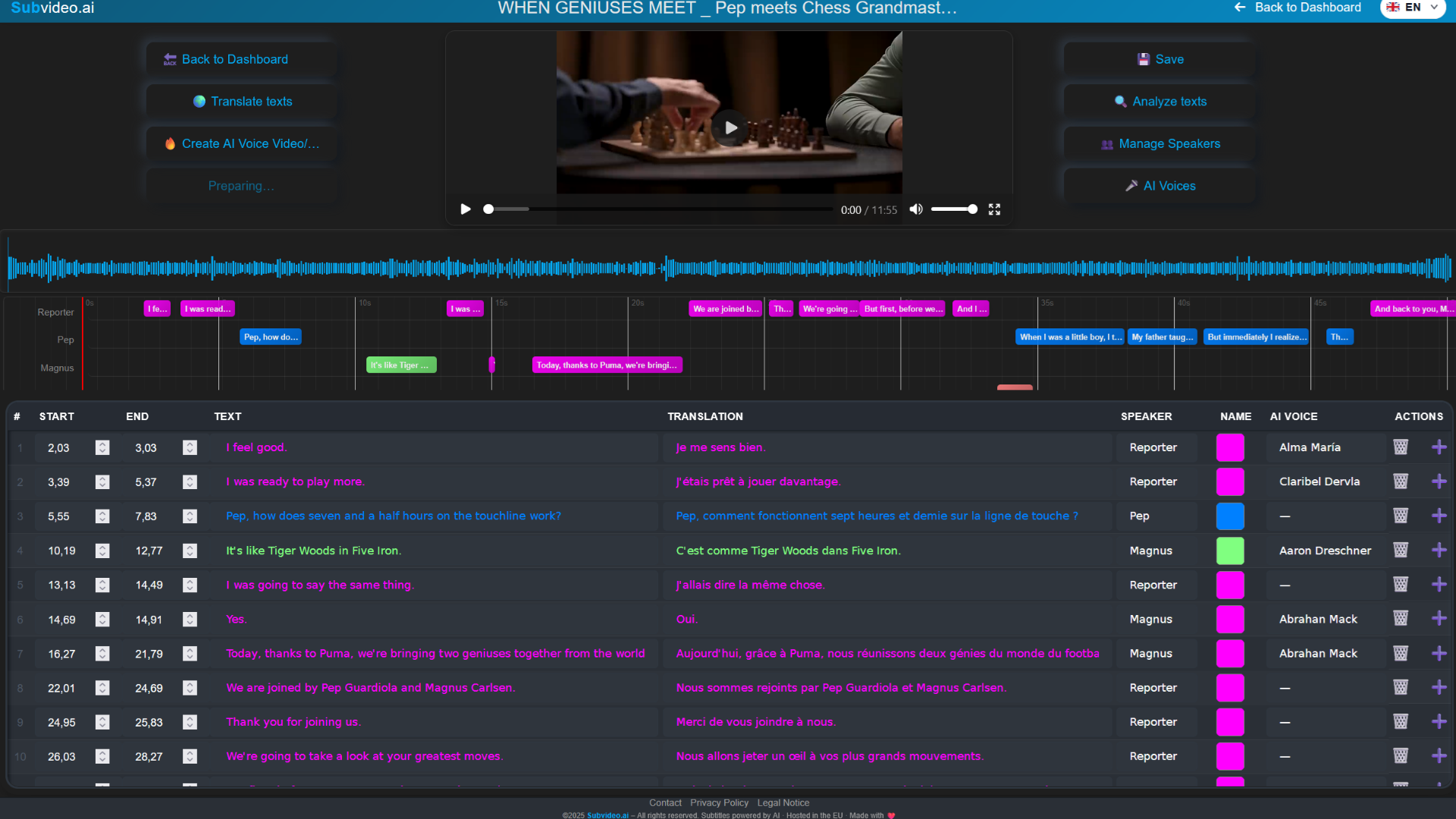
Upload anonymously and get AI subtitles in seconds.
Guest uploads are private and auto-deleted after 48 hours. No permanent storage.
Start free — upgrade anytime for more power and unlimited access.
The all-in-one platform for voiceover & subtitles — for creators, education & companies: powerful, fast and fully customizable.
Natural-sounding AI voices in 40+ languages — with search, categories and preview.
Clean lip timing from your subs, assign voices per speaker — synced and consistent.
Adjust voice, speech rate and pitch in seconds — natural and content-aware.
Export as a separate audio track — or as a rendered video with voiceover.
Terminology stays consistent — brand names & technical terms are pronounced correctly.
Noise reduction & leveling — for clean, clear output.
Subtitles in seconds — accurate, multilingual, with clean timecodes.
Edit visually, style, and sync with audio — like in Premiere/Final Cut.
Permanently integrate subs — incl. position, safe area, margins & fonts.
Text, fonts, colors, speaker tags and more — line by line.
70+ languages export-ready — timing & readability preserved.
SRT, ASS, DOCX, JSON, CSV and more — one-click download.
Create subtitles without an account. Register later & save unlimited.
Automatically detect speakers and apply styles per person for best readability.
Check length, timing and readability — instant quality feedback.
One-click export — optimized for YouTube, TikTok, Netflix, Adobe Premiere and more. Choose the ideal format for every platform or edit workflow.
Whether for social publishing, NLE workflows, or accessibility — our export formats cover every need. Simple, flexible, everywhere.
Built for pros — yet easy for everyone. Full control over every aspect of your subtitles:
Change fonts, colors, positions and preview instantly in the editor.
Edit visually, sync with audio, split or merge lines — no tech hassle.
Embed subtitles into the video with one click — perfect for social & reels.
Creators, educators, and companies love how simple and powerful Subvideo.ai is.
“Subvideo makes subtitles effortless — even in multiple languages.”
Sarah — Filmmaker“The studio is intuitive and powerful. We transcribe everything with it.”
Tom — Teacher“We use Subvideo for every training video — a real game-changer.”
Linda — HR ManagerAll answers at a glance — no accordions.
Our plans are built for heavy usage. Please don’t share accounts. For very high volume we’ll help with the right workflows.
Yes. Subvideo.ai is built for long audio/video and parallel uploads. Upload multiple files in one go — perfect for batch workflows.
Yes. Uploads, transcripts, and account data are encrypted; only you have access and can delete anytime. Payments are handled securely via Stripe. See Privacy & Security for details.
Supported include MP3, M4A, WAV, OGG, OPUS as well as MP4, MOV, MKV, AVI, WEBM and more common formats.
Yes — as PDF, DOCX, SRT/VTT, CSV, and TXT. With batch actions you can export multiple files at once.
Over 90 languages with very high accuracy. Especially strong in English, German, Spanish, French, Italian, Portuguese, Dutch, Chinese, Japanese, Russian, and Arabic.
Clean recordings yield the best results. Subvideo.ai still handles accents/noise well. Optionally enable Audio Enhancement on upload.
Enable Speaker Detection during upload. It takes slightly longer but gives clear speaker turns and consistent labels.
Yes. Translate into 90+ languages with one click and export right away. Optional: “Transcribe directly into English” at upload time.
Our infrastructure is designed for very large volumes. If you process massive amounts continuously, we’ll advise on best practices, batching, and throttling protection.
Anytime in Account Settings under “Manage subscription”. Access remains until the end of the current billing period.
A small team with big audio/video passion. We combine strong AI models with a studio that truly saves time day-to-day.
Check the Help Center or contact us via the contact page — we’ll get back to you ASAP.
Upload your first file now. Edit, translate, export, or burn-in — instantly and effortlessly.